Requirement
Following software is necessary to replicate the steps in this post:
- Github account
- Rstudio and R
- distill R package
To get started with Github, please refer to the official
website. To install distill package, run
install.packages("distill") in your R console.
Procedure
To create a website with the URL <username.github.io>, create the directory name with same name and same Github repo name. For example, my github repo name is “jihongz.github.io”, and it is published in http://jihongz.github.io.
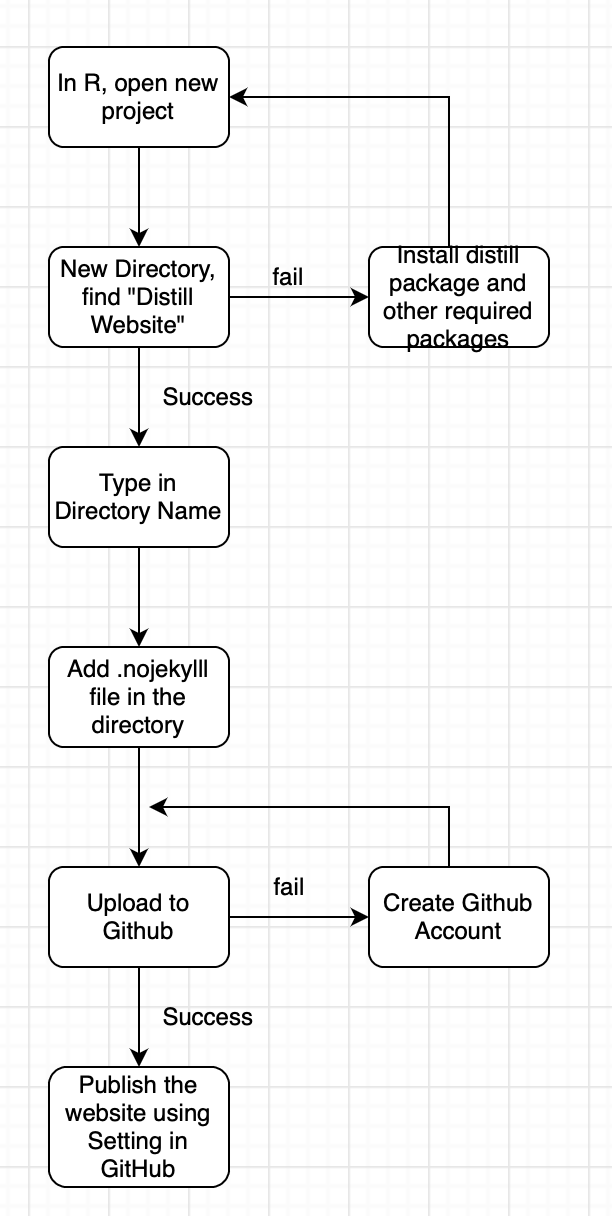 Necessary
Files
Necessary
Files
To have your personal website, you need to have all require files for the website. The basic files for Github Pages based website with distill includes:
- _site.yml
- index.Rmd
- .nojekyll
- _posts
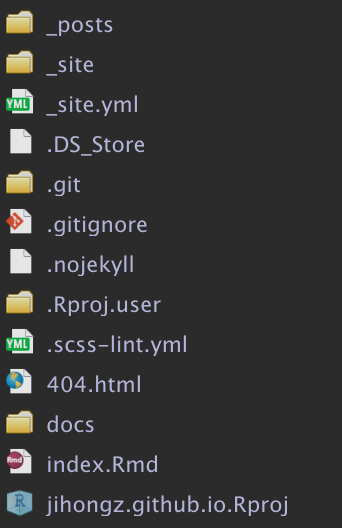
New Post
To create a new post, use distill::create_post()
function with the name of the post. The function will create a new
directory “2022-XX-XX-post-name” in the _posts folder in which
there exists a Rmd file with same name. The Rmd file will be your
content of the new post.
distill::create_post(title = "Tutorial of creating personal blog using distill package and Github Pages")
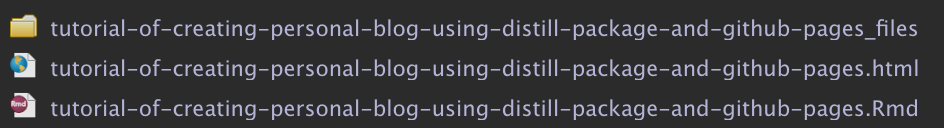
Open the Rmd file and make sure the header of your Rmd file is like this:
---
title: "[Tutorial] Creating Academic Blog"
description: |
This post reviews the procedure of creating Github Pages Website using distill package and Github Pages in a step-to-step way.
author:
- name: Zhang Jihong
url: {}
date: 2022-04-24
output:
distill::distill_article:
self_contained: false
---After editting the Rmd file, knit the fill and then build website using Build Website button in the Build pane of Rstudio.
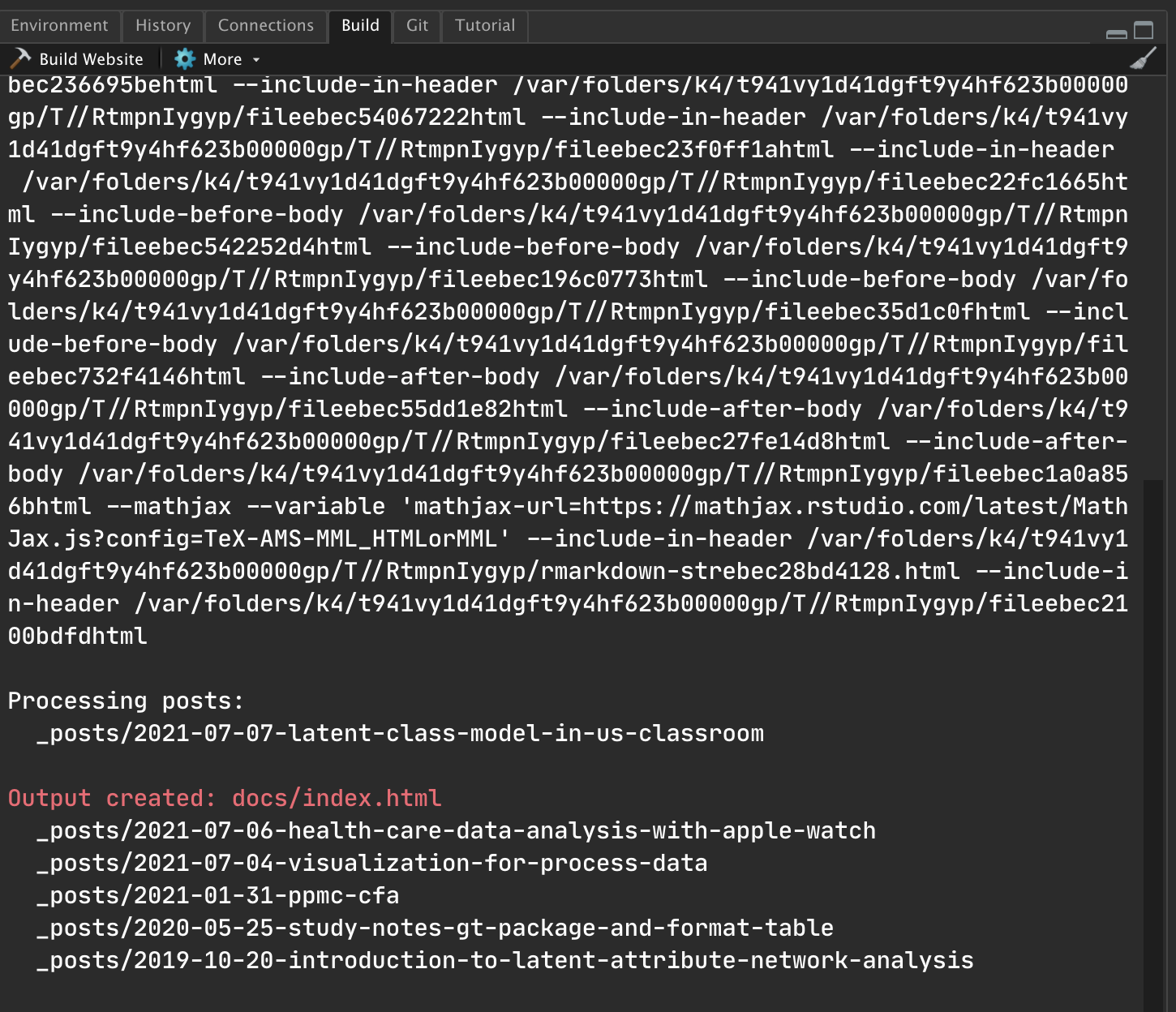
It will then pop up your updated website in a window.
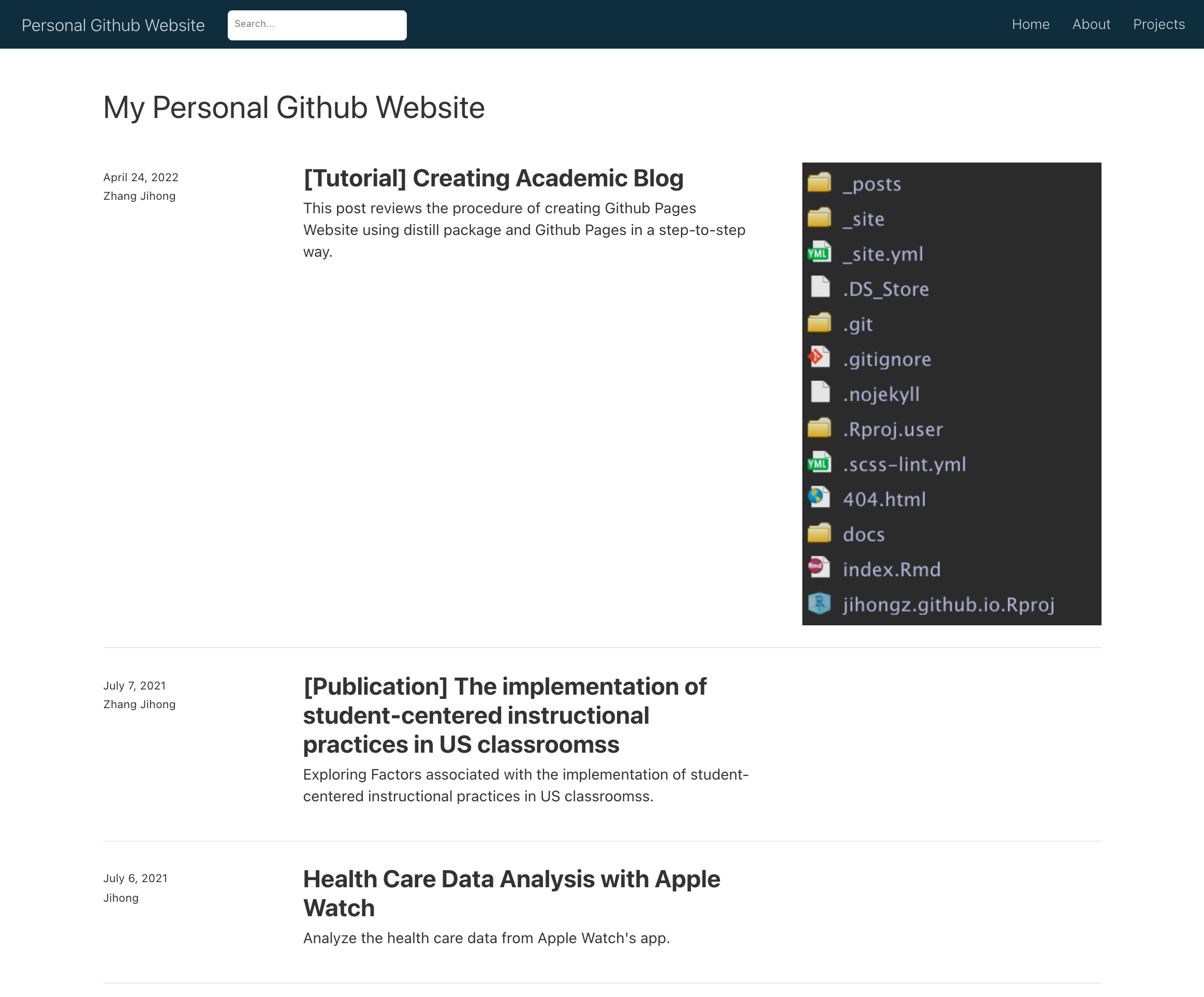
However, the website is not published yet. To publish the website, upload the files to Github. Following is a example of pushing the local files to the Github server via command line.
git add *
git commit -m "create a new post"
git pushSettings of Github Repo
Go to the Github Repo > Settings > Pages
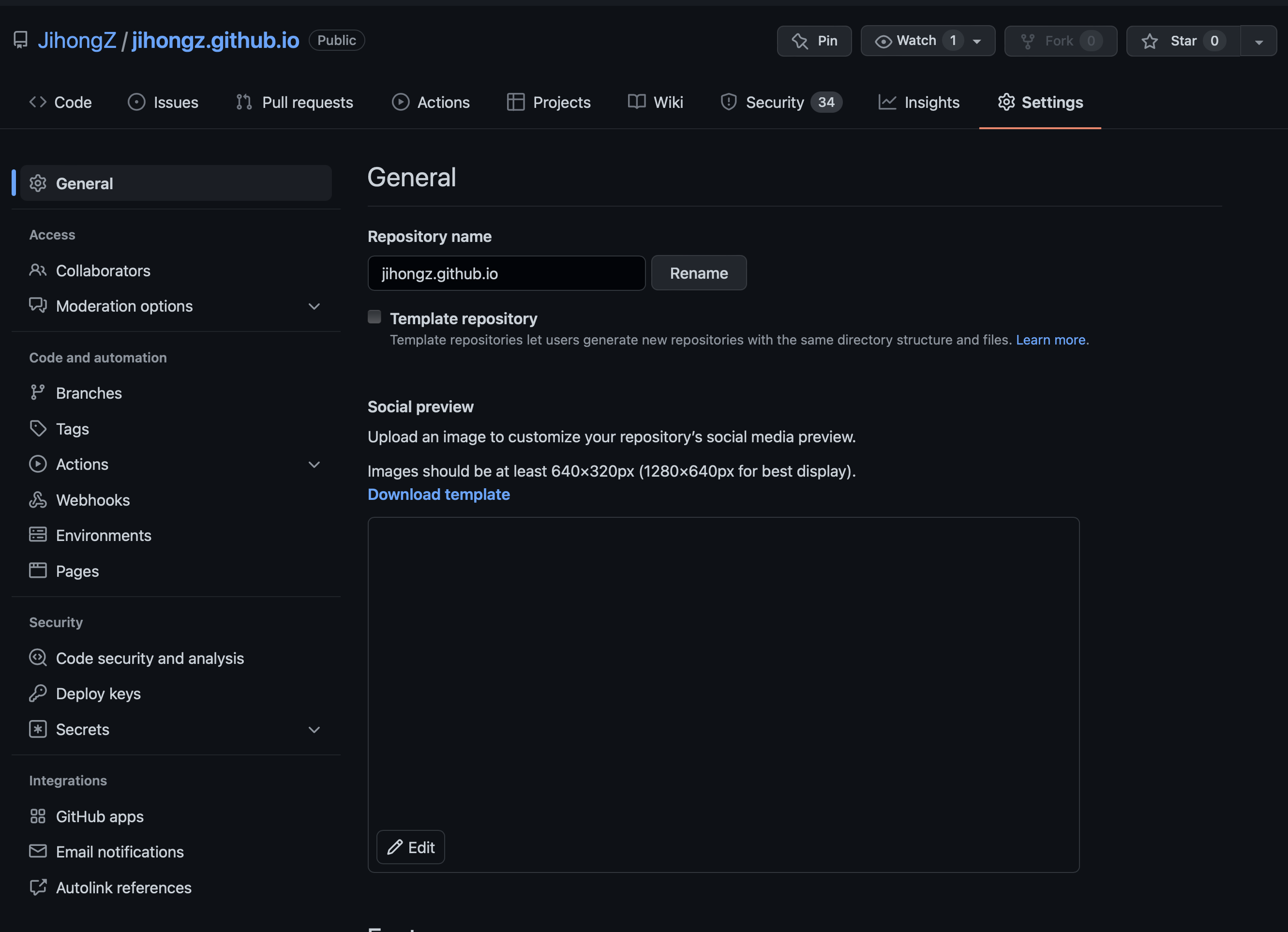
In the webpage, choose _docs and you will see your website is published.
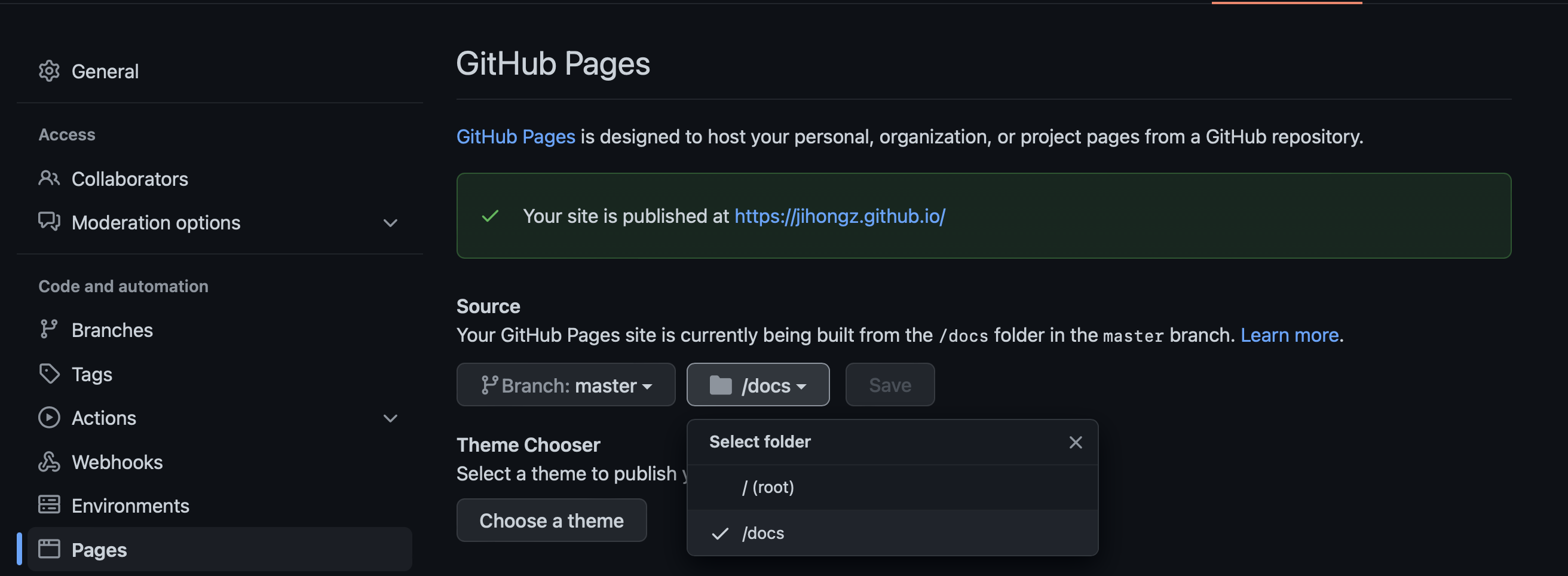
Reference
Learn more about using Distill at https://rstudio.github.io/distill.